Account Activation Request System
-
AARS Resources
AARS System Introduction
This system searches Infinite Visions and will allow you to activate network accounts for short-term substitutes. A short term substitute, by district standards, performs leave cover under two weeks. AARS is intended to be used by Principals and their designees (Secretaries/AP’s) to give network access to short-term substitutes who do not require SIS access. If accounts are needed for student teachers, volunteers or contractors, you will still need to send these requests to accounts@sd308.org since these users will not be in Infinite Visions.
Also, requests for long-term substitutes (two weeks or longer consecutively for the same district staff member) will need to be sent to accounts@sd308.org. This will ensure they have the needed access/permissions to fulfil their assignment.- To access the AARS program, please open a web browser and go to accounts.sd308.org. Once there, please log into the site using your network login and password.
- After logging in, you will be brought to your Dashboard in the AARS system.
- In the Last Name box, type the last name of the sub you wish to enable for your building.
- Click search.
- You will see a list of users who match this search. Choose the sub who you wish to enable.
- The next page is where you will set an expiration date for the user. Click in the field that says “Date to turn off account access” and you will be shown a calendar. Choose the date you wish the account to be disabled. The account will be disabled on 11:59 PM of the day you choose. Click “Next” to enable the account. This may take up to ten seconds or so.
- On the next page you will see is a summary of the process you just did. It shows the user name and the date the account will expire. It could take up to 45 minutes for the users account to become active.
- Click return to dashboard.
If a sub who is assigned to your building forgets their password, you can log into the AARS and reset their password from your Dashboard. If you choose to reset the password, it will reset their password to SD12345678! and the next time they log in they will be prompted to change their password. They can also go to https://mypassword.sd308.org to change their password as well if needed.
If a substitute needs to be removed from your building before the date you set for the account to expire, then you can choose the button next to their name to “Remove from Building”. This will disable their account and they will no longer be able to log into the district network until you enable them, or they are enabled at another building.
There is a short instructional video that demonstrates the process of enabling and removing a short-term sub that may be helpful to you. You can watch this video by clicking on this link: http://www.youtube.com/watch?v=W6yzVWp-Fn0
Please provide any feedback or questions you have to accounts@sd308.org.