Select a School...
Select a School
- Bednarcik
- Boulder Hill
- Brokaw
- Churchill
- COVID-19 School Closure
- East View Academy
- Employee Intranet
- Fox Chase
- Grande Park
- Homestead
- Hunt Club
- Lakewood Creek
- Long Beach
- Murphy
- Old Post
- Oswego East
- Oswego
- Plank
- Prairie Point
- Southbury
- The G.O.A.L. Program
- The Wheatlands
- Thompson
- Transition Center- Pathways Program
- Traughber
- Wolf's Crossing