Network Drive Information
-
H: Home Directory
This folder is your network folder. Only you have access to it. When connected to the network, you will see this drive has the same name as your user name. Please keep only curriculum data stored on your network drive.
H: Drive Quotas
Starting the 2018-19 school year, quotas for staff and students on the (H:drive) have been enabled. Staff have been restricted to a soft quota of 5GB and students a hard quota of 2GB. A soft quota will allow you to save documents past your quota limit while the hard quota will not allow you to save any further documents until your drive size has been reduced. Please note, once your (H: drive) reaches 85% or 100% full, you will receive an email informing you of the quota limit. In order to stop receiving the notification email, you will need to delete or move unneeded files from your home directory until you are below the assigned quota. We would recommend moving files to your Google drive where space is not a concern.
J: Student Files
This folder is located in the Student Home Directory on the network. Students have rights to view only the contents on this drive by default. Faculty have full rights on this drive, which means that they can modify and delete contents on this drive. If teachers want students to be able to save to this drive, create a folder and then send in a School Dude to have students given rights that you want to the folder you created. This folder is deleted at the end of the school year.
K: Student Home Directory
New this year, we have given faculty read only rights to the students home directories. Each folder is labeled with the student's ID number. To conserve space on the server, an option available to you is to go to the student's folder to get their work instead of students dropping it in the Student Files folder. This way large files are not stored in more than one location on the network.
N: Faculty Information
Located in the Faculty Home Directory container, and is building specific. Depending on where your network login is located, determines which building’s Faculty Information drive your are connected to. All faculty at that building have full rights to this drive. Faculty members are encouraged to place curriculum related material on this drive to share with other faculty members at your building.
O: Oswego
Every staff member in the district with a network login has full rights to this drive. This drive was created for any data that would be of interest to all staff in the district. It is also a place where teachers across the district can share files and documents. However, this is a place to store only curriculum data that would be beneficial to all staff.
P: APPS
This drive is used by network programs installed on your computer. You are mapped to this drive when you log in because the network program needs your user to have rights to the folders that are stored on this drive.
Notice
Please remember, the network servers do not have unlimited space to store data. The District Acceptable Use Policy states that only curriculum data be stored on network drives. We ask that you refrain from storing personal music, photos and movies on the district network.