New Employee FAQ
-
How do I record attendance, see rosters, and complete general student related actions?
Posted by:Start with the Tyler Portal.
-
How do I request a device (computer, chromebook, iPad, etc) or get IT assitance?
Posted by:Submit a request through the IT Help Ticket System.
Phone support is available during normal business hours at 630-636-HELP (4357) or ext. 4357 or the Help Desk button on any school phone.
-
How do I request a repair?
Posted by:Please fill out a Maintenance Request via SchoolDude.
For your first login please follow the instructions for "Never submitted a SchoolDude Request? Register Here!"
The password to submit Maintenance Request is "password" once logged into the Maintenance Request page.
-
How do I request a sick or vacation day?
Posted by:Please fill out a Absence Management request and follow your building procedures for substitute/work coverage.
-
How do I reserve a room, lab, etc outside of my designated classroom area?
Posted by:Submit a Schedule Request via SchoolDude.
For your first login please follow the instructions for "Never submitted a SchoolDude Request? Register Here!"
-
Where do I copy documents?
Posted by:For small copy orders, you can copy through your internal building copy machines. To get started, scan your district ID at the copy machine.
For large copy orders (50 copies or more), submit a request through the Document Center.