iVisions Training
-
First Time Users Log in Directions
- Click http://sd308.link/ess or click the Tyler iVisions button at the top of the Employee Intranet homepage.
- Enter your:
- User Name: First initial last name. Example: ctyler.
- Password: Passw0rd (use a zero for the 0) You will be prompted to change your password. After you change your password, you will need to be authenticated and verify your personal information.
- Once you are logged in, you should see at least three headings at the top: Home, Self Service, and Tax Information. Congrats! You are all set and now able to log in!
-
Information on Options
Home
- Home takes you to the main screen.
Self-Service
- Information Center – will be updated with useful documents and web links. Currently, there is a link to Blue Cross Blue Shield and an iVisions user guide.
- Profile – your address, phone, personal email, info is displayed here. You can make changes here. These will be routed to HR for their review and to post. You can also update/add emergency contacts.
- Expense Reimbursement – currently, you are able to submit a request for mileage reimbursements. We are working on a request to reimburse for supplies.
- HR Information – in progress, will be updated in the future
- Employee Documents – in progress, will be updated in the future
- Time Off – for information purposes only! Requests for absences should be submitted through AESOP. This will be updated following each payroll date.
Pay/Tax Information
- Employee Pay – view current/past paychecks beginning with the January 15, 2020 payroll date.
- Calendar Year Pay History – calendar year-to-date totals
- Employee Tax Forms - view/change withholding deductions. Changes do not take effect until posted by human resources.
- Printable W-2 – print W-2s beginning with calendar year 2020 earnings.
- Direct Deposit - View/change direct deposit information. Changes do not take effect until posted by human resources.